How to Access Abacus Market
Your secure guide to joining the leading darknet marketplace
Introduction to Safe Access
Abacus Market, operational since September 2021, prioritizes user anonymity and security. Accessing our platform requires the Tor Browser and adherence to strict privacy practices. This comprehensive guide walks you through setting up your environment, creating an account, and navigating our marketplace securely.
Our onion link, http://abacus4bj5suav7qmgpterzu7s5licfkjkxqj4bfxhyehovjfhxtfwyd.onion/, ensures anonymous access. We’ve implemented anti-phishing measures, DDoS protection, and multi-signature escrow to safeguard your experience.
Step-by-Step Access Guide
-
Download and Install Tor Browser
Visit torproject.org to download the Tor Browser, available for Windows, macOS, Linux, and Android. Install it following the official instructions. Avoid third-party sources to prevent malware.
-
Configure Tor Settings
Launch Tor Browser and ensure it’s updated to the latest version. Adjust security settings to “Safest” for maximum anonymity, disabling JavaScript and other potential vulnerabilities. Use a bridge if your network restricts Tor connections.
-
Access Abacus Market
Enter our official onion link: http://abacus4bj5suav7qmgpterzu7s5licfkjkxqj4bfxhyehovjfhxtfwyd.onion/. Bookmark this link in Tor Browser to avoid phishing sites. Verify the URL matches exactly.
-
Create an Account
Click “Register” on the homepage. Choose a unique username (avoid real names), set a secure PIN (6–8 digits), and create an anti-phishing login phrase. Complete the CAPTCHA to verify you’re not a bot. Save your mnemonic phrase securely offline for account recovery.
-
Log In and Explore
Log in using your credentials. Enable two-factor authentication (2FA) via PGP for added security. Browse over 60,000 listings, filter by category, or use our advanced search to find products.
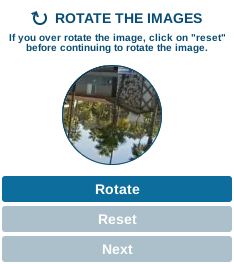
Best Practices for Anonymity
- Use a dedicated device or virtual machine for darknet activities to isolate your browsing.
- Never use Tor over a VPN; instead, use Tor’s built-in obfuscation tools like bridges.
- Avoid logging into personal accounts (e.g., email) while using Tor to prevent correlation attacks.
- Regularly update Tor Browser and your operating system to patch vulnerabilities.
- Use encrypted communication (PGP) for vendor interactions to protect sensitive information.
Troubleshooting Access Issues
| Issue | Solution |
|---|---|
| Tor Browser won’t connect | Use a bridge or change your network. Check Tor’s official troubleshooting guide. |
| Onion link not loading | Verify the URL. Try a mirror link from our Market News page. |
| CAPTCHA fails | Clear browser cache, restart Tor, and try again. Contact support if persistent. |
| Account locked | Use your mnemonic phrase to recover. Submit a ticket via Contact & Support. |
Why Choose Abacus Market?
Since 2021, Abacus Market has offered unmatched reliability with 99.9% uptime. Our user-friendly interface, multilingual support (English, French, German), and dark/light mode options enhance accessibility. We prohibit harmful content, ensuring a safe trading environment.
Join our global community in over 30 countries and start exploring today!